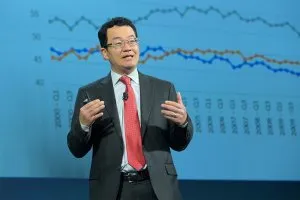Welcome International REALTOR® Member!
Whether you are an existing International REALTOR® Member or looking to become one, the National Association of REALTORS® provides abundant resources and support for you and your business, wherever you call home.
Why become an International REALTOR® Member?
The National Association of REALTORS® connects real estate agents from all over the world to share referral opportunities, best practices, and a code of ethics that ensures trust and confidence in the property industry.
NAR maintains formal relationships with more than 100 organized real estate associations in over 75 countries to help you establish business partnerships and referral opportunities.
Members of NAR's bilateral partners throughout the world can join NAR as International REALTOR® Members and take advantage of the power of a million-plus member organization.
Benefits of membership include research and data tools, education, networking, brand awareness and more.