Once you submit your application and payment, you will receive a welcome letter via email. In the welcome letter, each REALTOR® is provided a unique member number (member I.D. number). You will need this member I.D. number to create your member profile, to create an account on www.nar.realtor, to register for conferences, and for other membership activities.
Creating a personal account allows you to access your International REALTOR® Member benefits; to update your profile in the Find a REALTOR® directory, making it easier for referral partners and clients to find you based on expertise and country specialization; and to subscribe to NAR newsletters. Please complete the below steps to create your account as soon as you receive your welcome letter.
Creating an International REALTOR® Member account on nar.realtor
- Go to www.nar.realtor.
- Click "Sign In" in the top right-hand corner of the page.
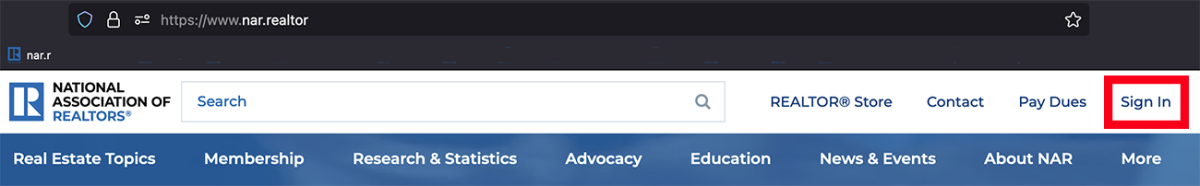
- Click the "Create an Account" button.
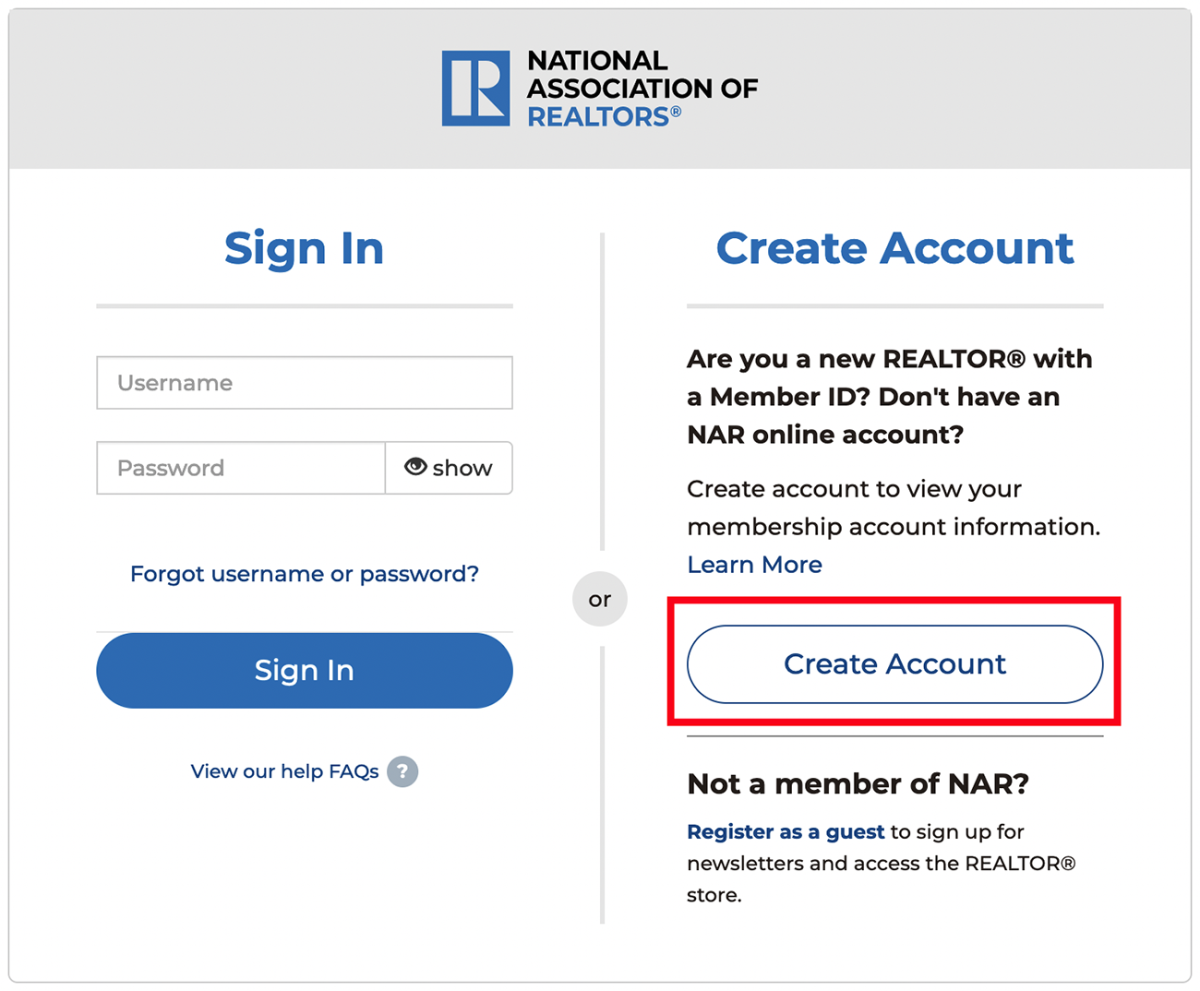
- Enter your NRDS number with the (0) zero before the 61 M#1 number.
- Enter your last name, that you gave NAR when you joined as an International REALTOR® Member.
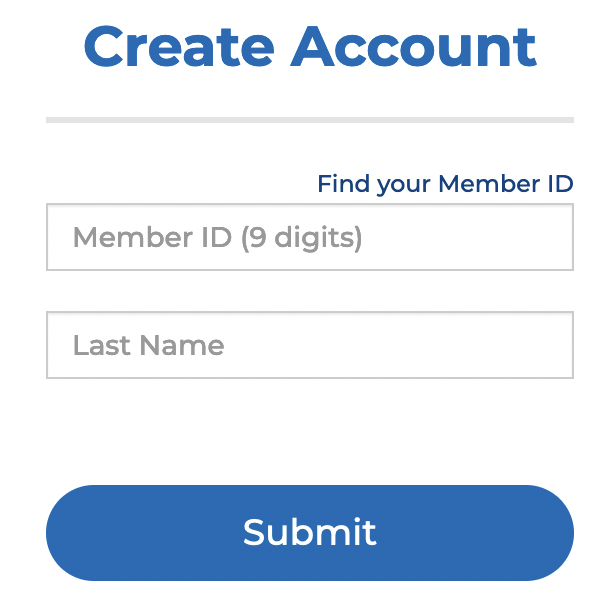
Editing an existing International REALTOR® Member account
- Go to https://internationalportal.ramcoams.net
- To log in, enter your username, which is your M1# and your password, which is your last name, that NAR used to create your IRM membership








